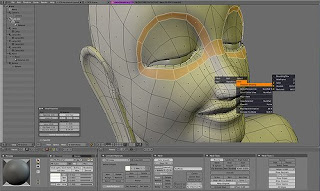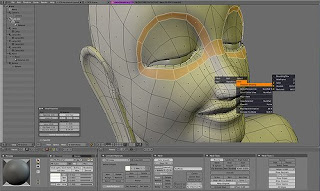
Blender - UTILITIES
WINDOWS
Did you ever see the amazing CGI movies Pixar makes, like Ratatouille? Well, with Blender, you can make similar computer generated graphics that will amaze everyone.
Download - http://www.blender.org/
Freeware is computer software that is available for use at no cost or for an optional fee.Freeware is often made available in a binary-only, proprietary form, thus making it distinct from free software. Proprietary freeware allows authors to contribute something for the benefit of the community, while at the same time allowing them to retain control of the source code, future direction of development and preserve its business potential.* * http://en.wikipedia.org